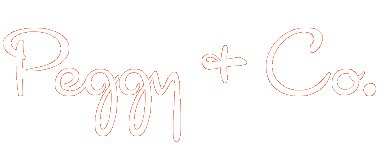File management
Digitally, I keep almost everything and I have my own way to organize files that works for me. I also keep any files that clients send me: logos, photos, manuscripts, etc. But often the original file names are pretty useless, i.e: Fact Sheet Round 2, version 2.doc, or _DSC1847.jpg. This can become problematic when my client calls me and says, ‟Can you send me back the photo of the blond woman standing next to the front entrance to our building? I can’t find it.”
A good way to save Word documents is to number each version after you make a change to it. And, number the files 01, 02, 03 and not 1, 2, 3 – then you can go up to 99 versions and still be organized. And an even better idea is to name the file with something meaningful to you and to others – don’t name the file ‟fact sheet.”
- Well Water_01
- Well Water_02
- Well Water_03
It gets trickier with photo file names, but again, it pays to rename the original file name with something that is meaningful. I like to keep the original number in the file name just in case I need it – I may need to call the original photographer and reference their number. So _DSC1847.jpg then become JaneDoe_DSC1847.jpg, or DoeJane_DSC1847.jpg.
An even better way to organize photos is to put in key words in the metadata (the information that is contained in the file but unseen). This entails using software such as Adobe Photoshop and/or Adobe Bridge. Almost any key word and other information can be stored in the metadata such as:
- Type of camera and settings (this is usually automatic when a digital photo is taken)
- Photographer
- Who owns the copyright
- Date
- Who is in the photo
- Where it was taken
- Colour, building, season, etc.
- GPS data
If the correct key words are in the file’s metadata then a simple search will turn up every photo you have of, say, your colleague Jane.
If the thought of going through all of your digital assets sends you into a cold sweat, then call us. We can whip your files into shape before you can say ‟metawho?”